How to Make Deposit
Learn how to deposit funds on MetaSet easily with this step-by-step guide. Transfer cryptocurrencies and start using MetaSet services quickly
MetaSet offers a straightforward deposit process for users, allowing you to easily fund your account and begin trading or using its AI services. Follow the steps below to make a deposit:
1. Log in to your MetaSet account
If you haven't registered yet, please refer to our registration guide. After logging in, proceed to the next steps.
2. Go to Deposit Menu
From the menu, choose the "Deposit" option.
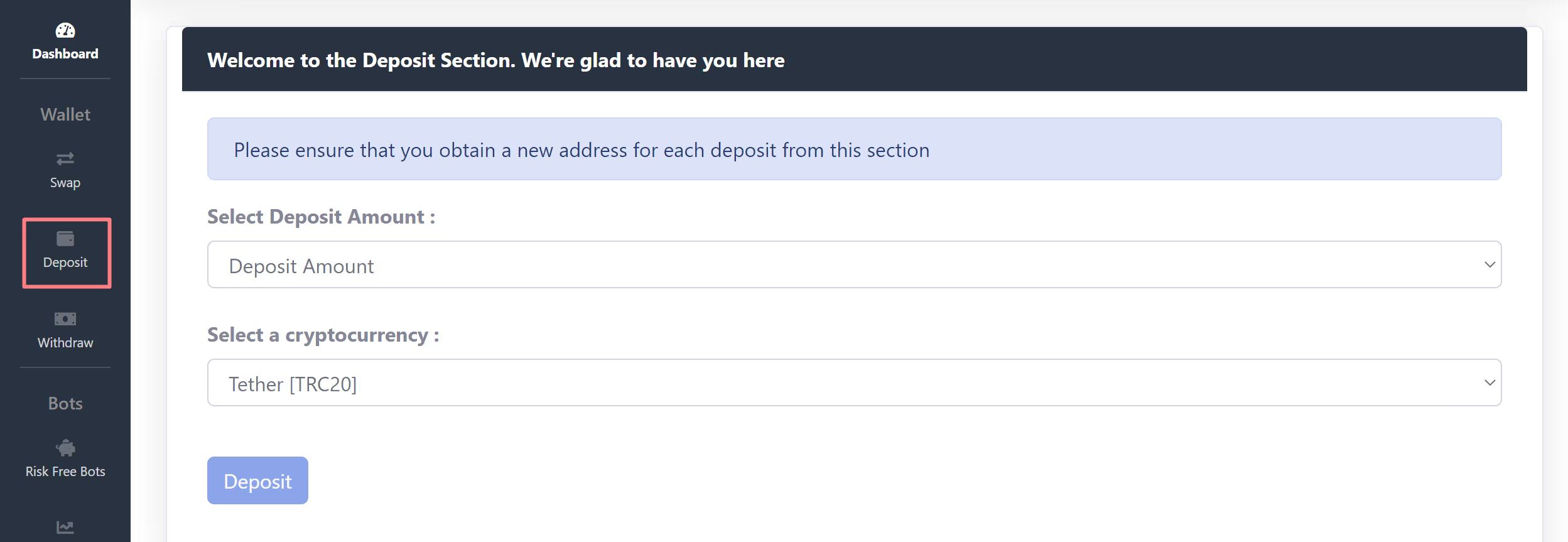
3. Choose Your Deposit Amount & Your Preferred Cryptocurrency
On the new page, you'll see a field labeled "Select deposit amount". Choose the amount you wish to deposit from the list. In the second field labeled "Select a cryptocurrency", choose the cryptocurrency you want to use for your deposit. We’ve expanded our deposit options! In addition to TRON, you can now deposit via Ethereum, Bitcoin, Solana, BSC, and TON networks using popular tokens like ETH, BTC, USDC, BNB, and TonCoin.
4. Initiate the Deposit
Click the "Deposit" button to generate a unique wallet address for your transaction. This address is exclusive for your current deposit, so be sure to transfer the amount to this specific address.
5. Complete the Transfer
Use your cryptocurrency wallet to send the deposit amount to the address provided by MetaSet. Depending on the network traffic, your deposit may take between 3 to 20 minutes to appear in your MetaSet account.

Note:
- Every time you deposit, MetaSet assigns a new wallet address for added security.
- Ensure you use the exact wallet address shown for your deposit to avoid issues.
- You can track the status of your deposit in your account dashboard.
By following these steps, you'll successfully fund your MetaSet account and be ready to start trading or using AI services like MetaTrade and Risk-Free bots.
For assistance or any delays in processing your deposit, feel free to contact MetaSet's support team.
