How to Integrate Telegram MiniApp for AI Trading
Learn how to integrate and use the MetaSet Telegram MiniApp for automated AI trading. Set up your account, link to exchanges, and activate real-time trading signals.
MetaSet’s Telegram MiniApp offers a seamless way to access AI-driven trading features directly within Telegram, without the need for external apps or websites. This MiniApp allows you to link your exchange account, buy trading signals, set alarms, and execute trades automatically. Below is a step-by-step guide on how to integrate and use the MetaSet Telegram MiniApp for efficient trading.
1. Getting Started with the MiniApp
- Step 1: Join the official MetaSet Telegram bot.
- Step 2: Type
/startin the chat to activate the MiniApp and view the main menu. - Step 3: Tap on Menu to display all the available sections of the MiniApp, such as:
- Home: Enter the MiniApp's main interface.
- Account Settings: Manage your API keys, personal info, and transaction history.
- Trade Signals: Purchase trading signals and packages for selected cryptocurrency pairs.
- Price Tools: Set price alerts and view your favorite coin lists.
- Assistant Bot: Choose from a list of trading bots based on pre-set strategies.
2. Connecting the MiniApp to Your Exchange
To fully automate your trades, you need to link the MiniApp to your preferred cryptocurrency exchange.
Steps to Connect:
- Navigate to your Profile in the MiniApp.
- Go to API Settings and click on Create New API.
- Name the API (e.g., "Binance Spot Account"), select whether it's for Spot or Futures trading, and pick the exchange.
- Enter the API Key and Secret Key you generated from the exchange. (You can watch a tutorial within Telegram for detailed instructions on extracting your API keys.)
- Set an expiration date for the API keys if needed.
- Click Submit to complete the connection.

Important:
- Ensure that you activate trading permissions for the API in your exchange’s settings.
- If any connection issues arise, ensure that the API is valid and that the IP restrictions are properly configured.
3. Using Trading Signals
Once your exchange is connected, you can buy and use trading signals in real-time.
How to Buy and Use Signals:

- In the MiniApp menu, navigate to Trade Signals.
- Choose a signal provider and browse the available cryptocurrency pairs.
- Purchase either a default package or select custom pairs and the number of signals you want.
- Each signal will be sent as a notification, including details such as:
- Signal type (Spot or Futures)
- Entry point
- Targets
- Stop-loss settings
- To copy a signal and execute the trade automatically, click on Copy Auto or Copy Manual beneath the signal message.
4. Copy Trading and Automation
You can choose between manual or automatic execution of trades based on the signals you receive.
Manual Spot Trading:
- Choose Copy Spot, input the trade amount (e.g., how much BTC you want to trade), and the bot will open a position on your behalf.
- Set your profit target (e.g., Target 1 for lower risk, or Target 3 for higher potential profit).
- Define your stop-loss to minimize losses.
Automatic Futures Trading:
- Click on Copy Futures Auto, and the bot will automatically calculate the leverage, position size, and set stop-loss and take-profit points.
- The bot will handle the entire process, accepting a maximum 2% risk per trade.
5. Setting Price Alerts
Use the Price Tools feature to set up custom alerts for specific cryptocurrency prices.
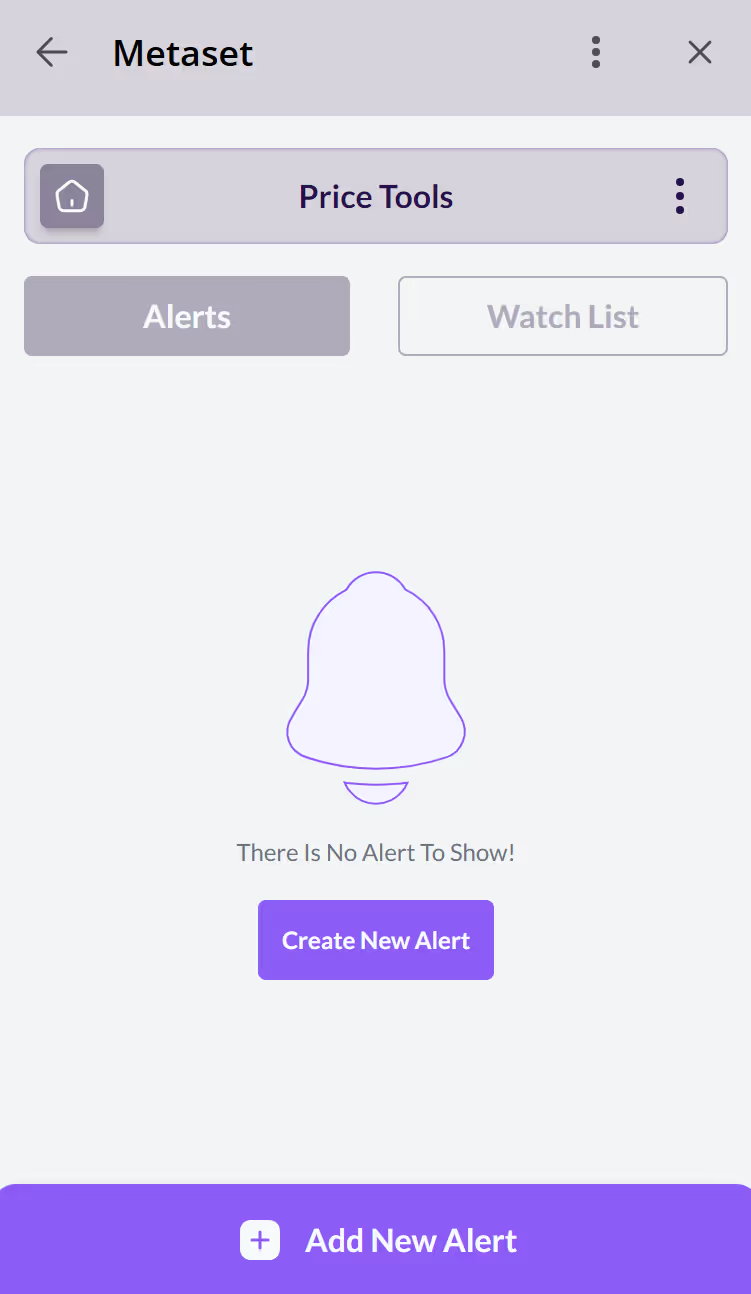
How to Set Alerts:
- Go to the Price Tools section and select Add New Alert.
- Choose your desired exchange and market.
- Set the condition for the alert (e.g., price greater than or less than a target).
- Choose whether the alert should trigger once or multiple times.
- Confirm to start receiving notifications when the market meets your criteria.
6. Assistant Bots
In the Assistant Bot section, you can choose from a list of AI-powered bots that trade based on predefined strategies. Once activated, the bot will handle trades autonomously.
How to Activate:
- Select a bot from the list and click on Activate.
- Input your TradingView ID and the duration for which you want the bot to be active.
- Complete the payment, and the bot will be available within 24 hours, sending notifications on both TradingView and Telegram.
Conclusion
MetaSet’s Telegram MiniApp is a powerful tool that brings the functionality of a full trading platform to the convenience of your messaging app. By connecting your exchange, purchasing signals, and setting up copy trading, you can streamline your trading experience and maximize your profits using AI-powered tools. Start trading effortlessly with just a few clicks in Telegram!
